So you’re ready to print some stickers, eh?
Before you press “order”, let’s go over a few things—your sticker file size, for instance—to make sure your stickers will look their very best when you get them printed out.
Best file type for printing stickers
For best results, use vector artwork when possible.
You’ll know a vector file by its file extension. Here are some common ones: AI, EPS, SVG, PDF.
Vector files are digital images rendered by mathematical formulas establishing points on a grid (much like connect the dots!). Because they’re not based on pixels (like raster files), they are resolution-independent, meaning their lines will stay sharp without any quality/detail loss—no matter their size.
Thus, vector files are infinitely scalable, and that’s why they work best for sticker and label printing. Raster files however are composed of coloured blocks (called pixels) that can be blown up, and so, work better as photographs.
Quick tip
When in doubt, just zoom in (double click or slide that thumb and forefinger apart) and look to see if the photo quality is retained. Make sure the image looks clear and not grainy, blurry or “pixelated”.
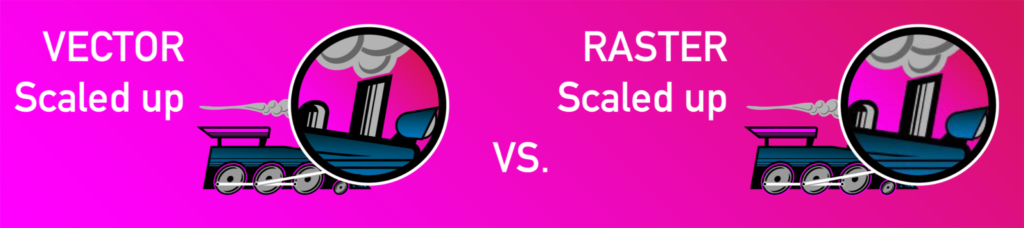
What sticker file size for printing stickers?
If you can’t provide a vector file, then be sure to save your raster image at 300 Pixels Per Inch (PPI), which will print out a better, clearer picture. If you can save in a greater resolution, however, do that. Because bigger is always better.
Also, never zoom in beyond 300% for your sticker file size, as this will almost always result in a lower-quality image.
Keep (those graphics) fit and have fun!
Now that you’re an expert on the subject of sticker and label printing, you can go (full steam) ahead, and order your stickers now.
Happy sticker file size printing, folks!


